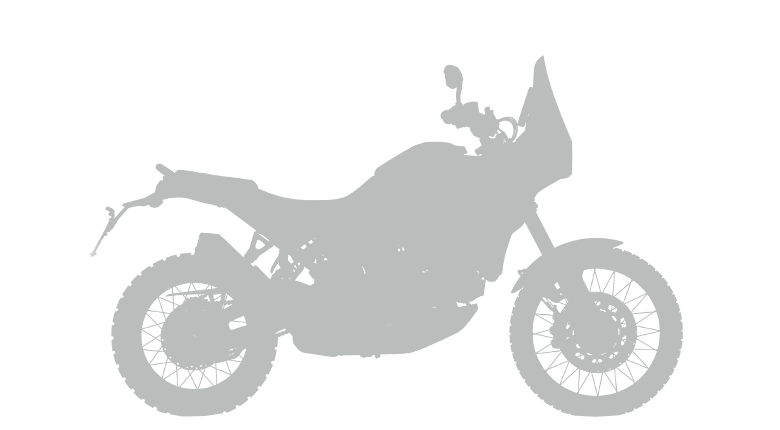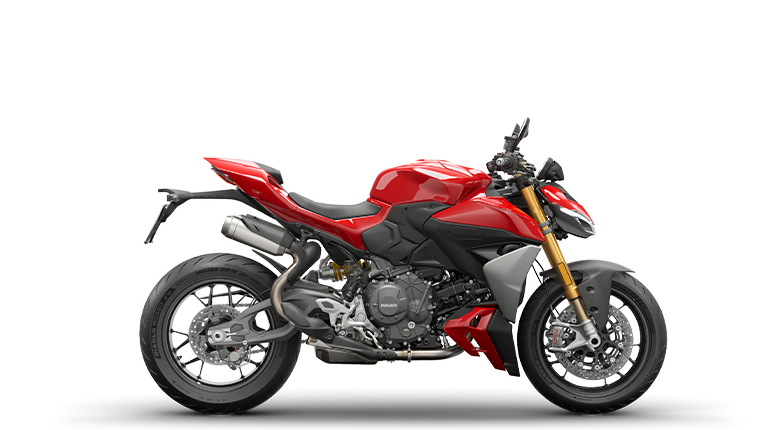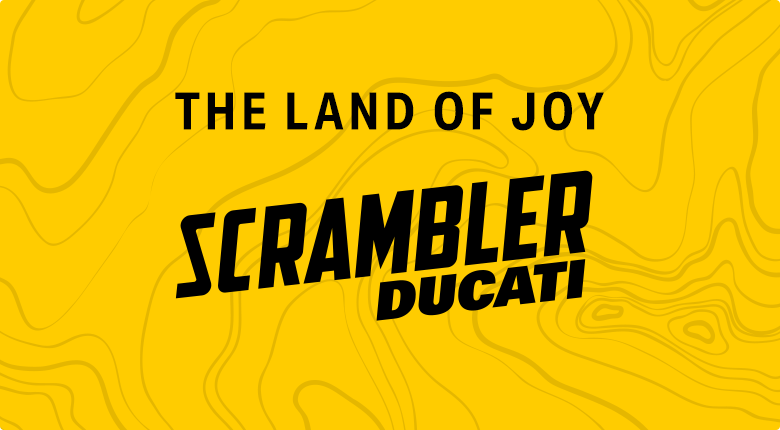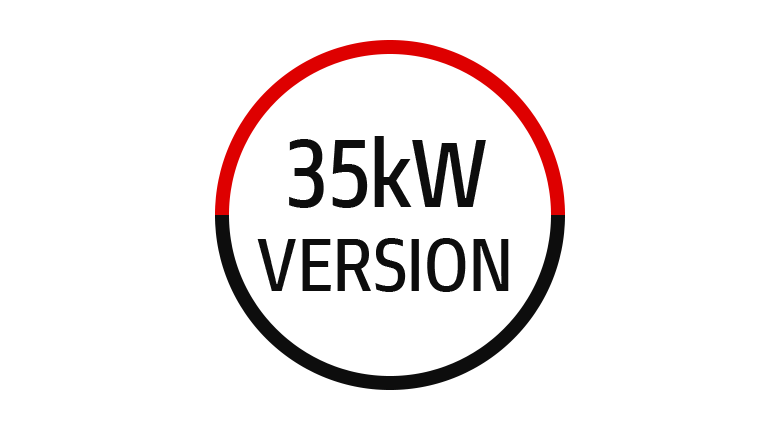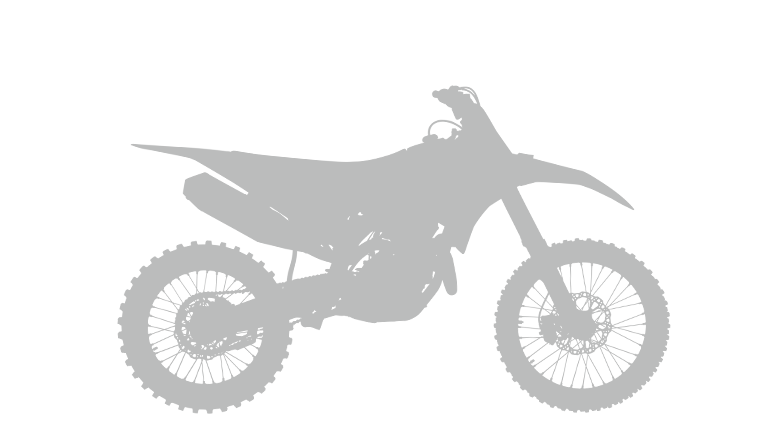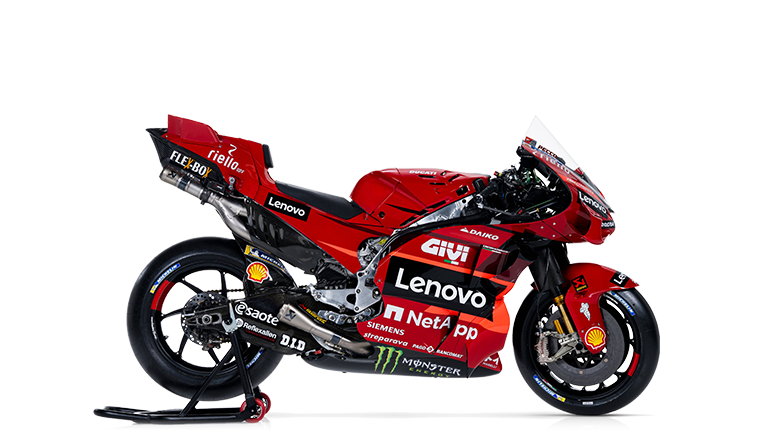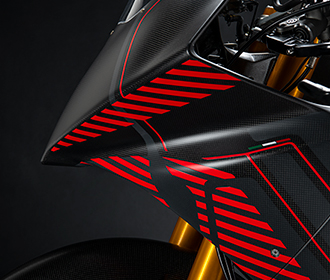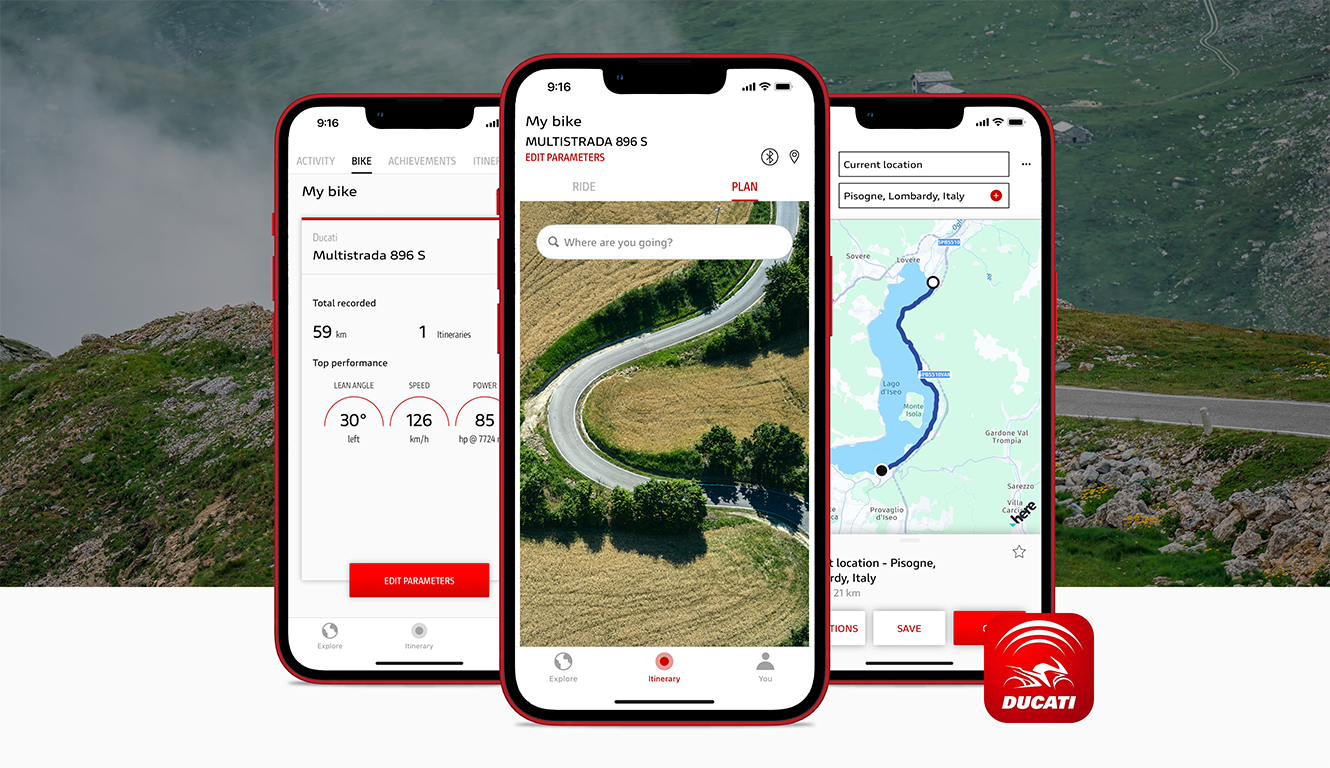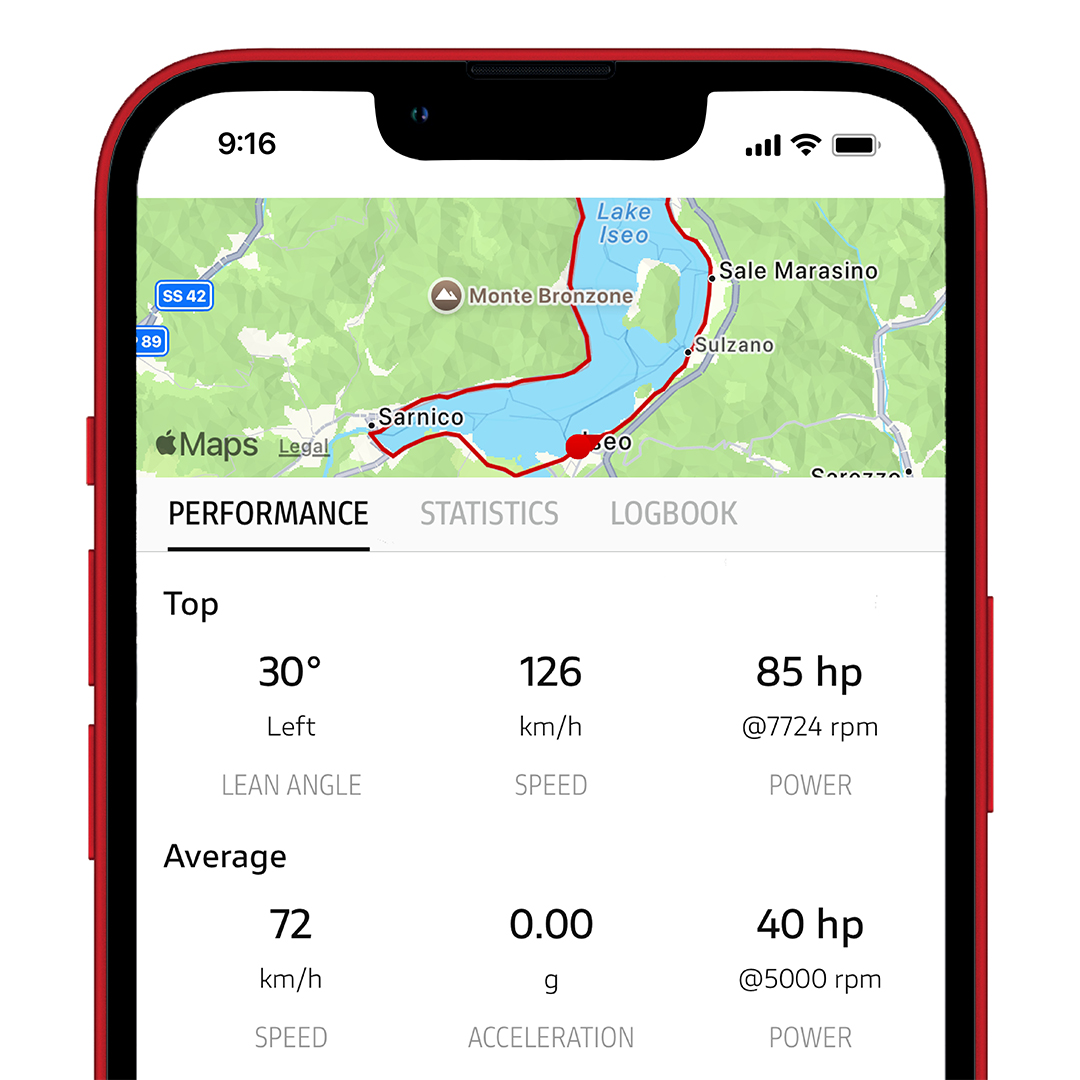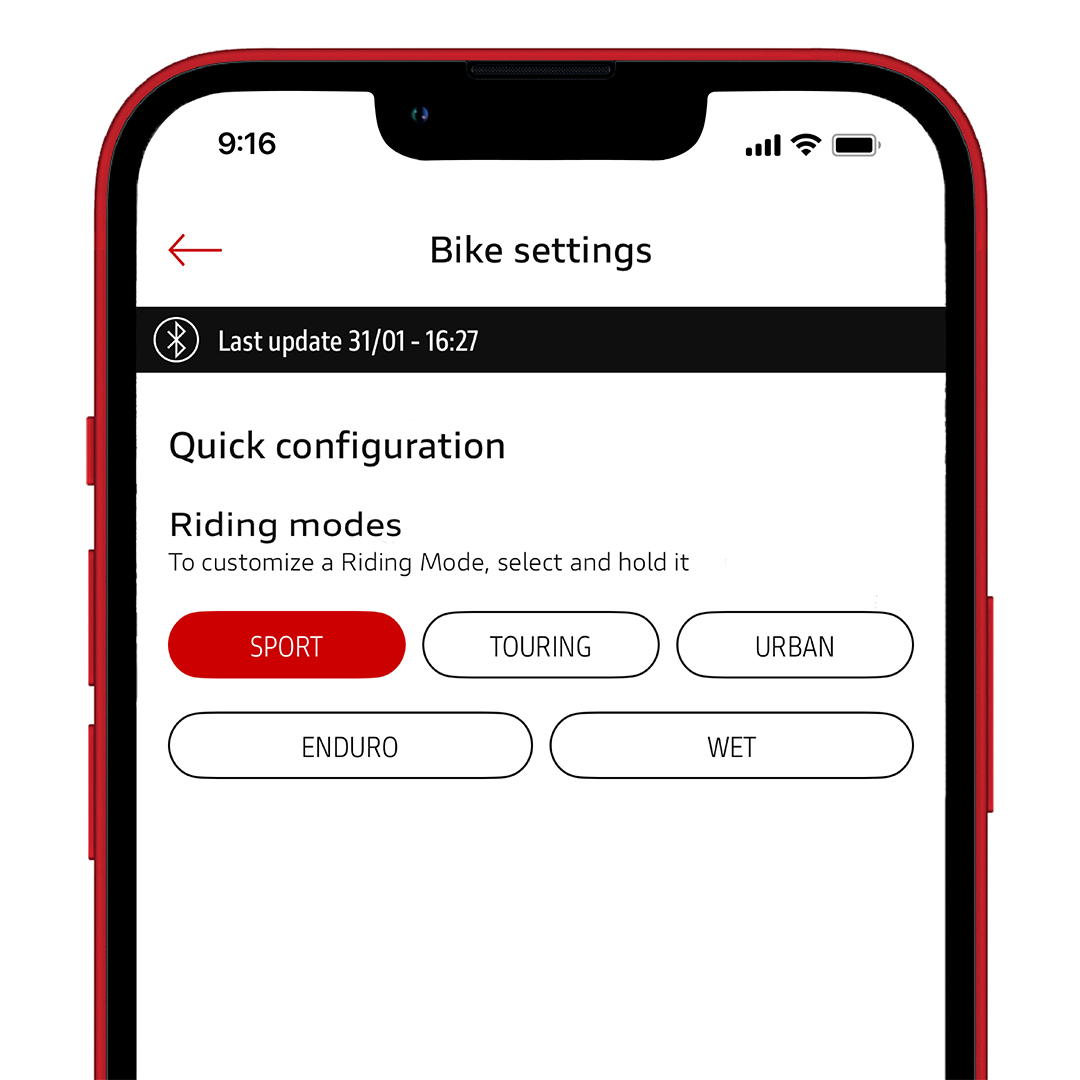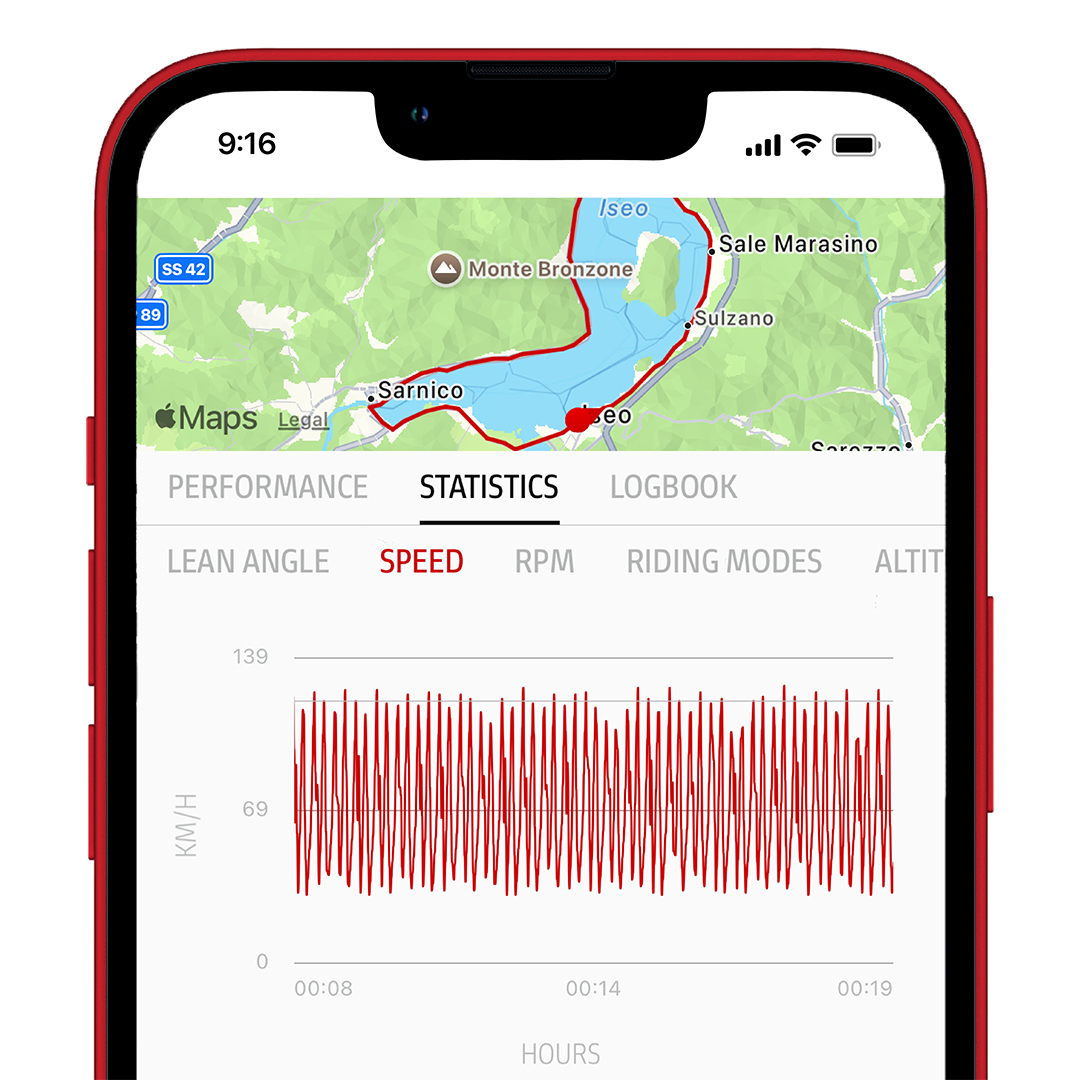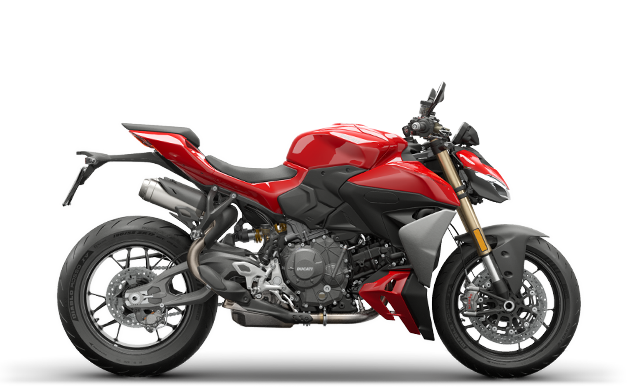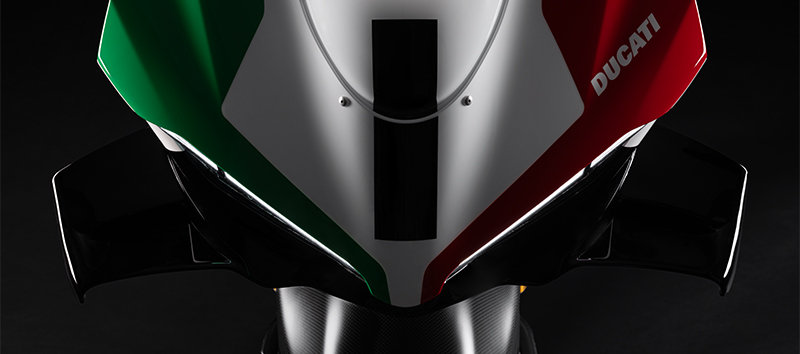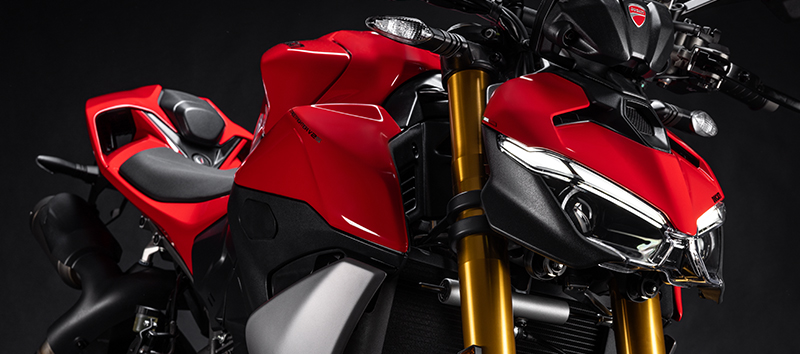The Ducati Link app can be used with any Ducati bike, even if the bike is not equipped with Ducati Multimedia System (DMS).
If the Ducati bike is equipped with DMS, it is possible to connect it with the Ducati Link app and:
- record data from the bike while riding (e.g., travel time, travel distance, statistical data on riding speed, riding mode used, engine power, and lean angles achieved);
- modify riding mode settings;
- access the Turn By Turn navigation feature (for bikes that support it).
Without the DMS, a lesser set of data (travel time, travel distance, and riding speed) can be collected by smartphone GPS.
Note: check on the website www.ducati.com or with your trusted dealer if your Ducati supports DMS and Turn By Turn navigation.
 International website
International website
 DesertX
DesertX Diavel
Diavel XDiavel
XDiavel
 Hypermotard
Hypermotard Monster
Monster Streetfighter
Streetfighter
 Multistrada
Multistrada Panigale
Panigale
 35 kW Bikes
35 kW Bikes
 Off-Road
Off-Road E-BIKE
E-BIKE
 Ducati Speciale
Ducati Speciale