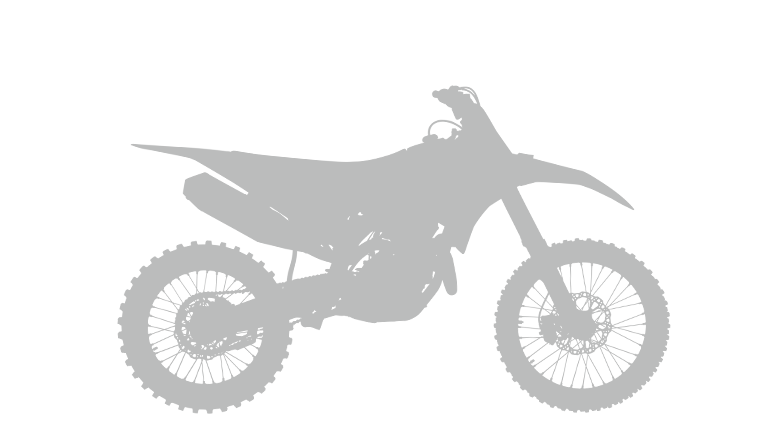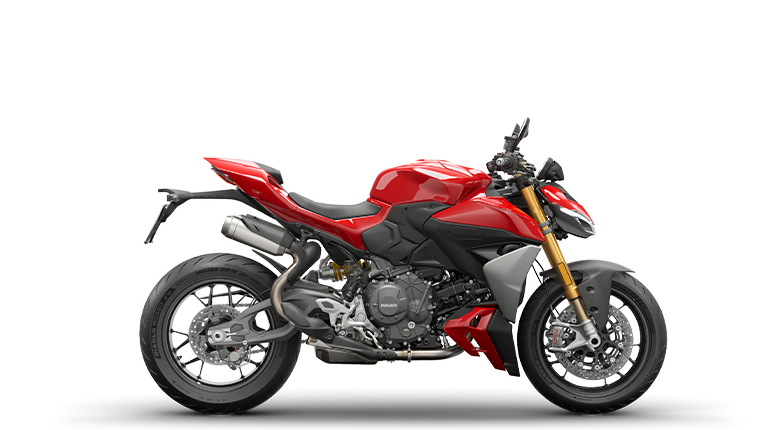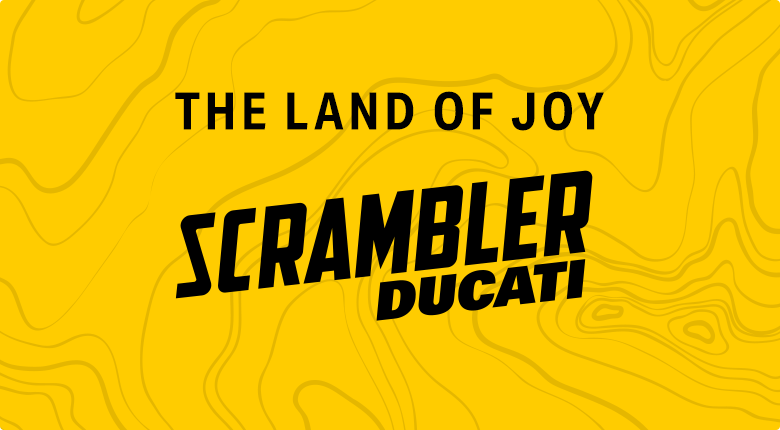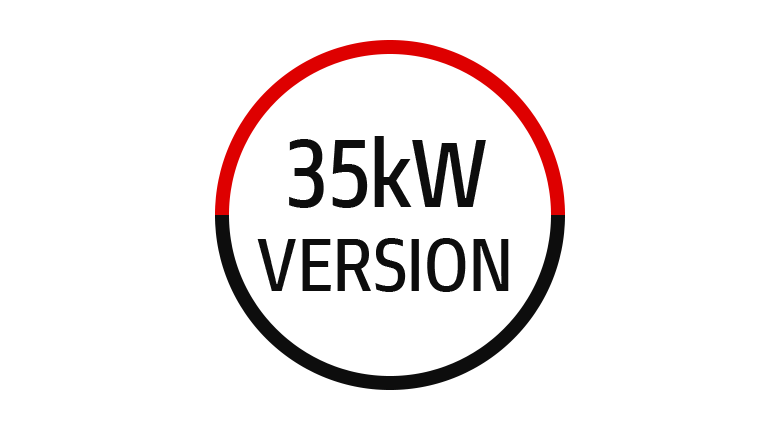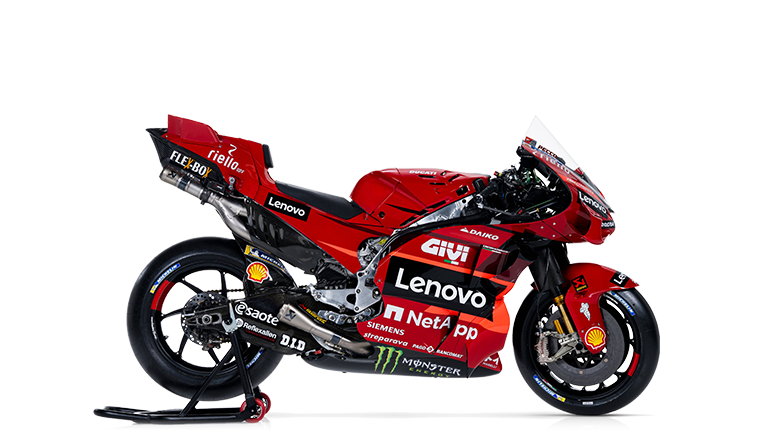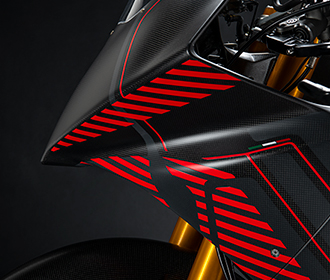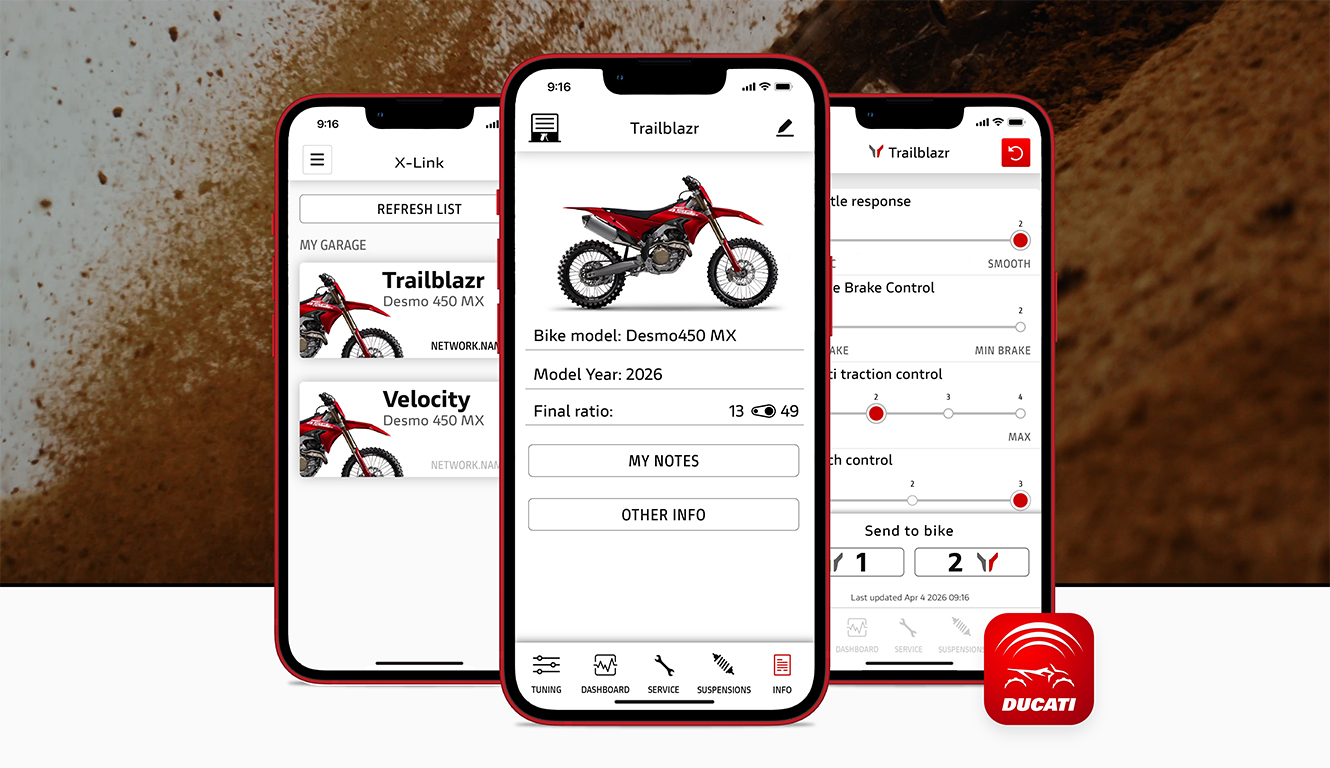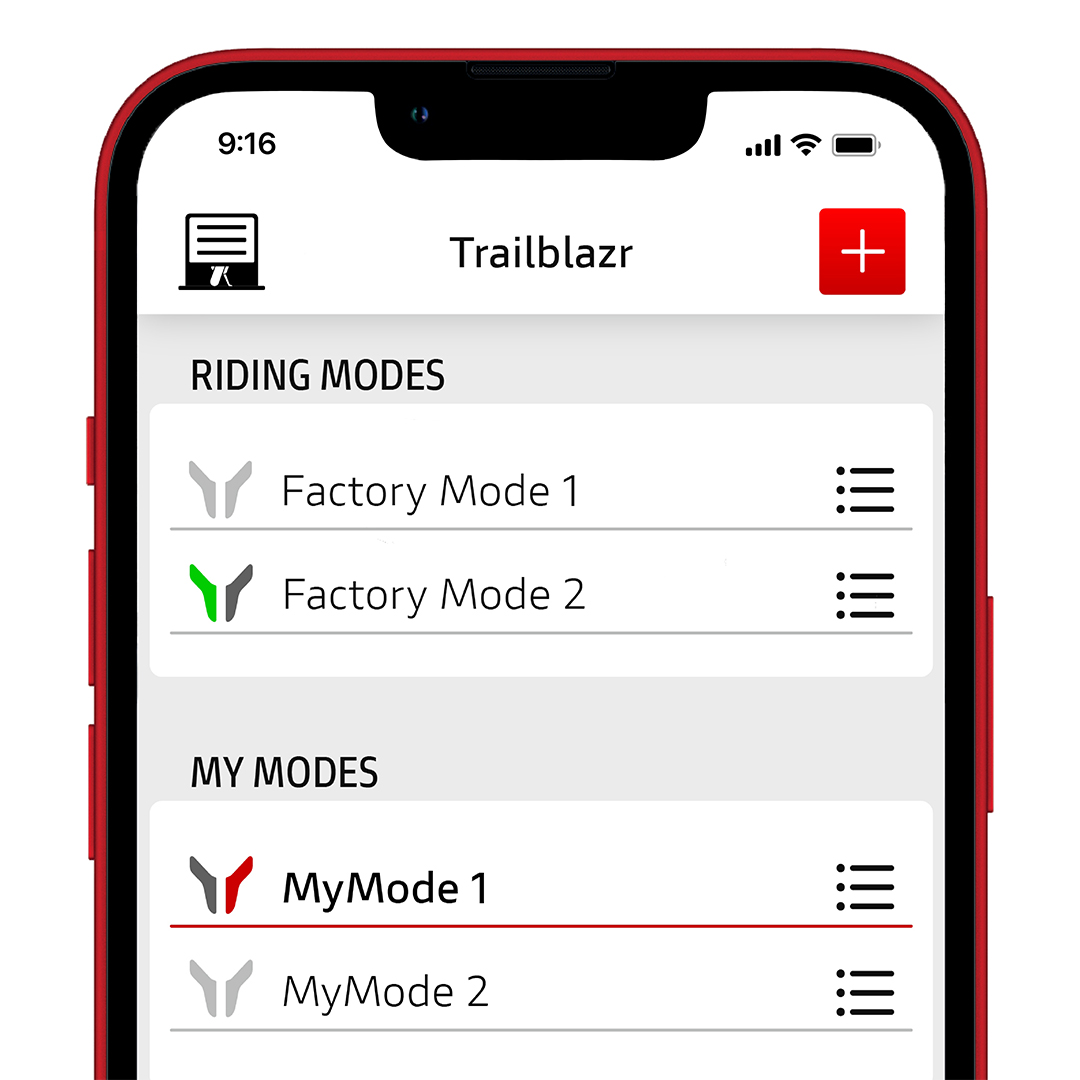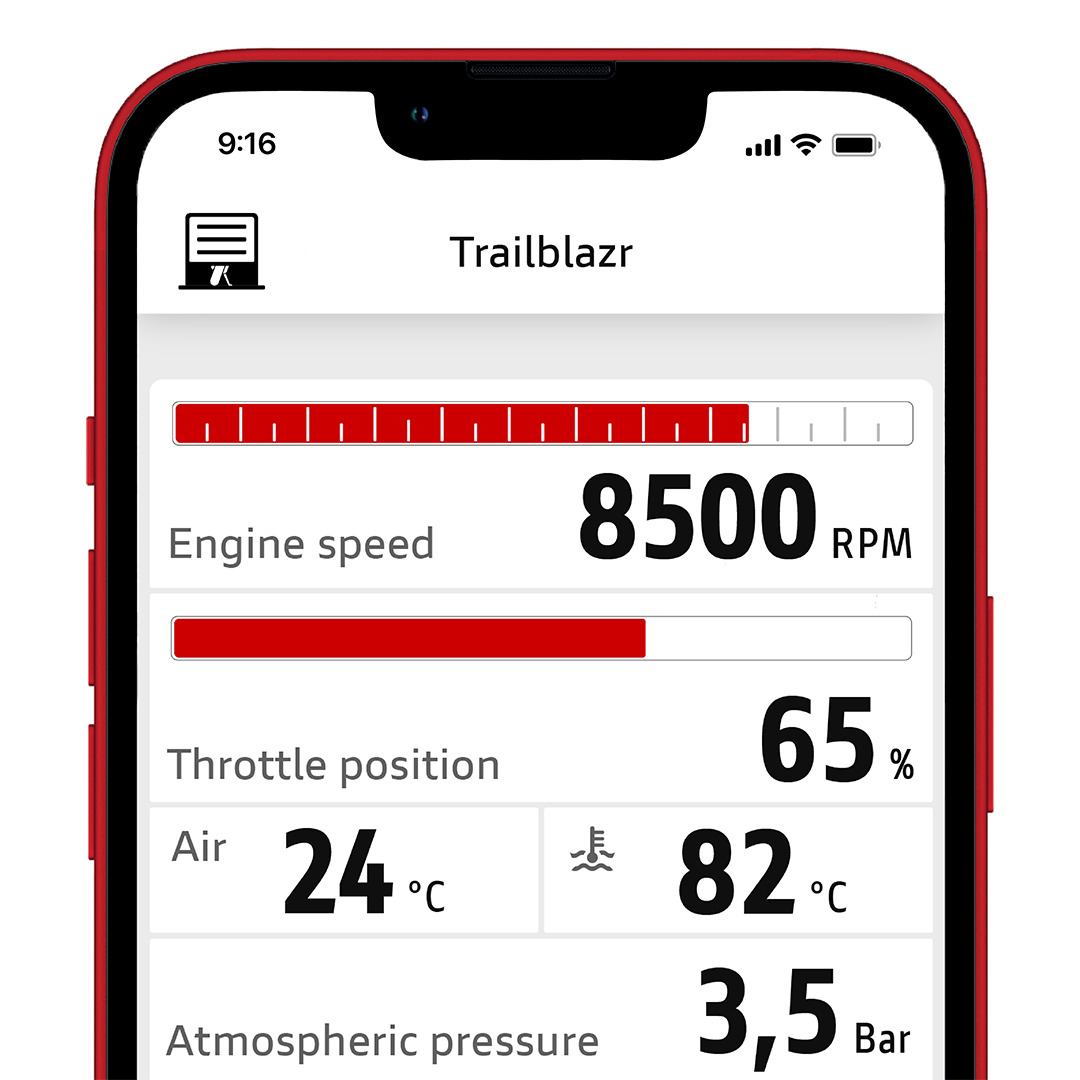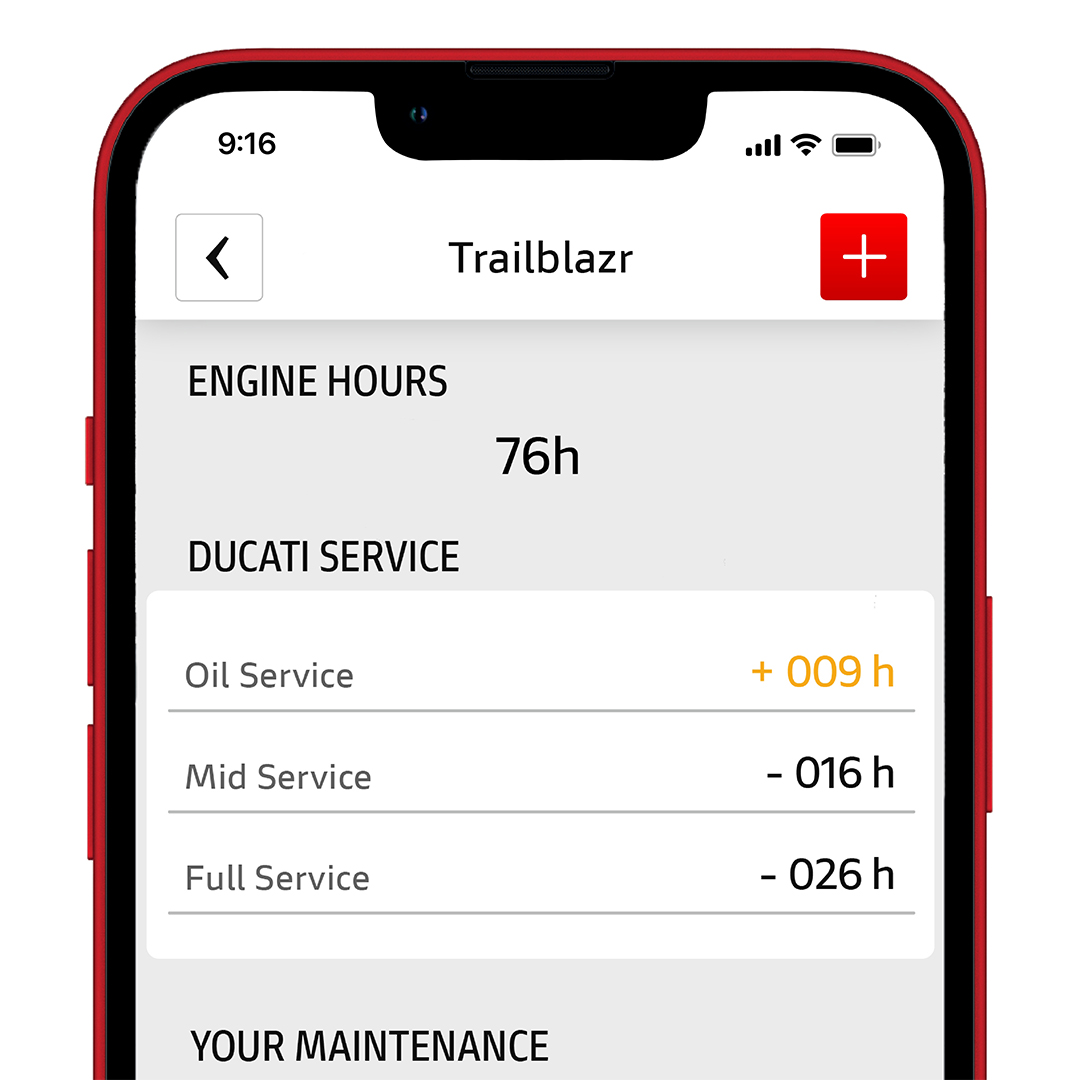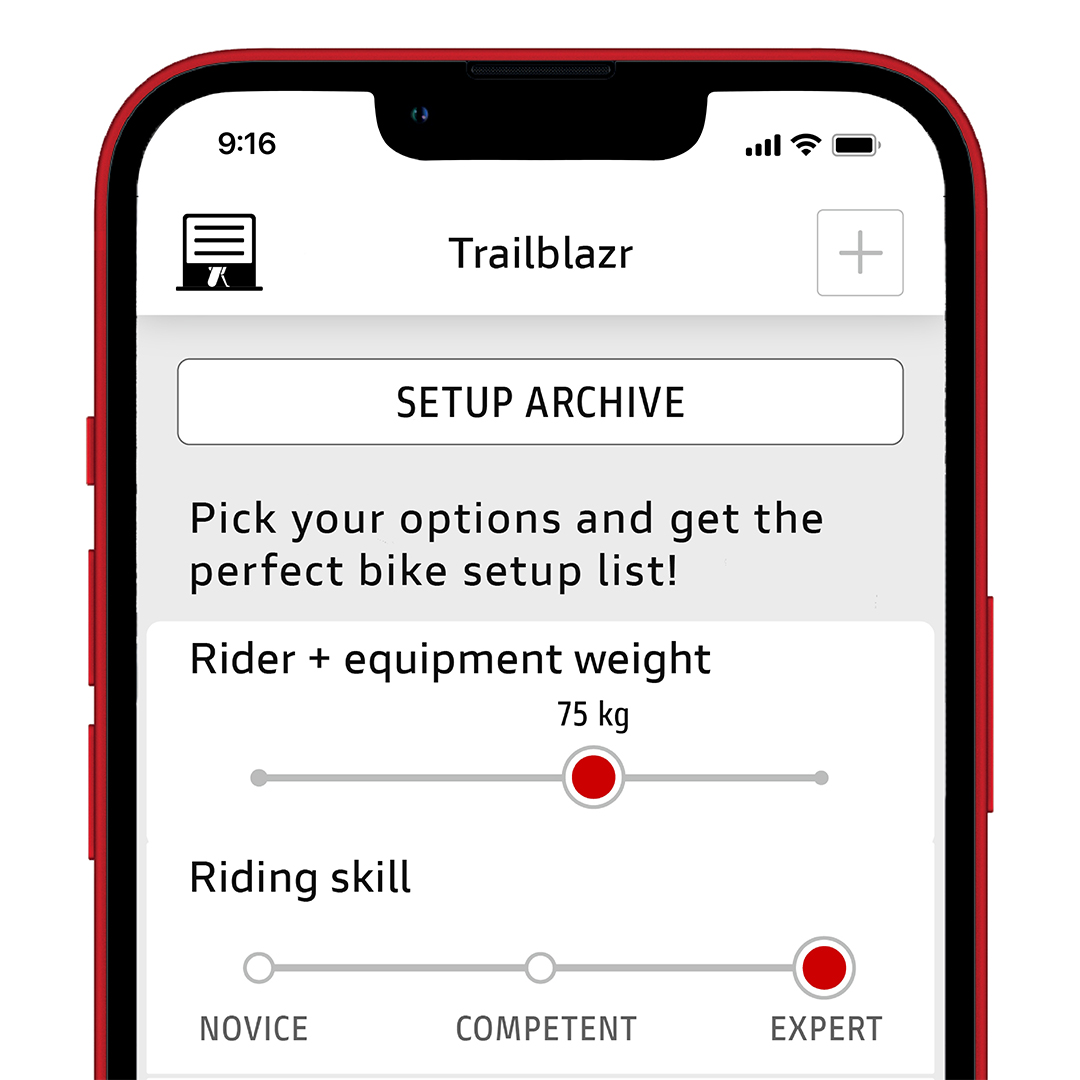LED Off: The system is Off
Blinking blue LED: Wi-Fi network starting
Solid blue LED: Wi-Fi active and no device connected
Solid white LED: Wi-Fi active and device connected (both with Ducati X-Link App (DXA) closed and Ducati X-Link App (DXA) open)
Blinking white LED: Confirmation request from Ducati X-Link App (DXA) by pressing the central button (for creating a new bike, riding mode setting, or writing the final report)
Blinking red LED: Confirmation request from Ducati X-Link App (DXA) expired, canceled, or failed
 International website
International website
 DesertX
DesertX Diavel
Diavel Heritage
Heritage Hypermotard
Hypermotard Monster
Monster Multistrada
Multistrada Off-Road
Off-Road Panigale
Panigale Streetfighter
Streetfighter
 XDiavel
XDiavel

 35 kW Bikes
35 kW Bikes
 E-BIKE
E-BIKE
 Ducati Speciale
Ducati Speciale